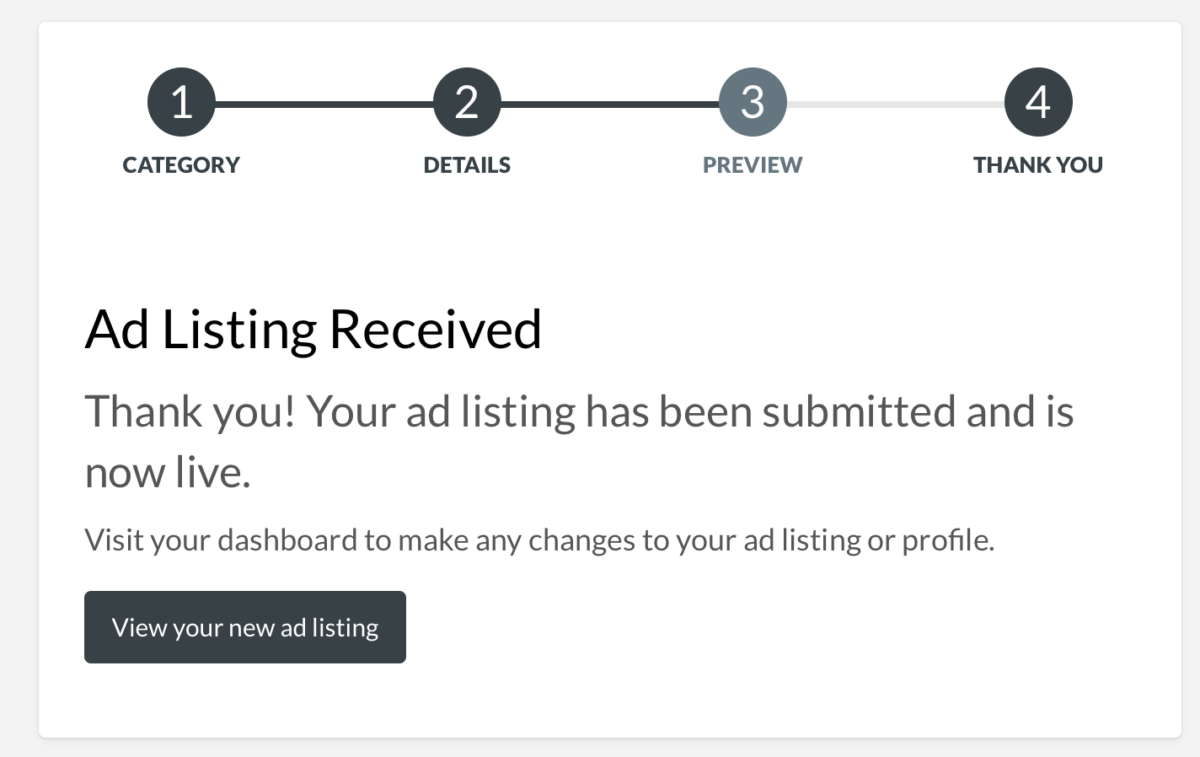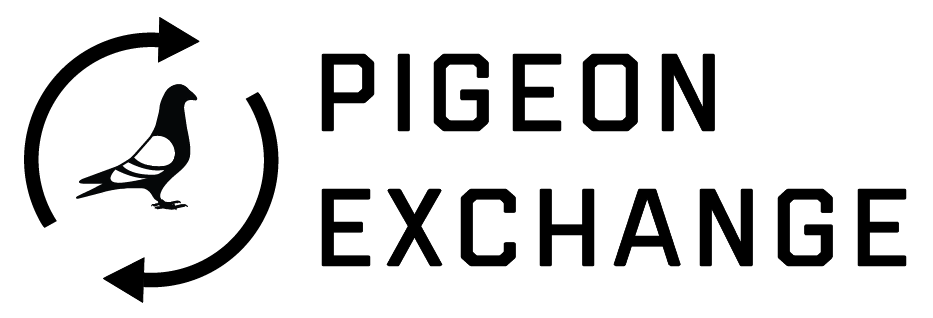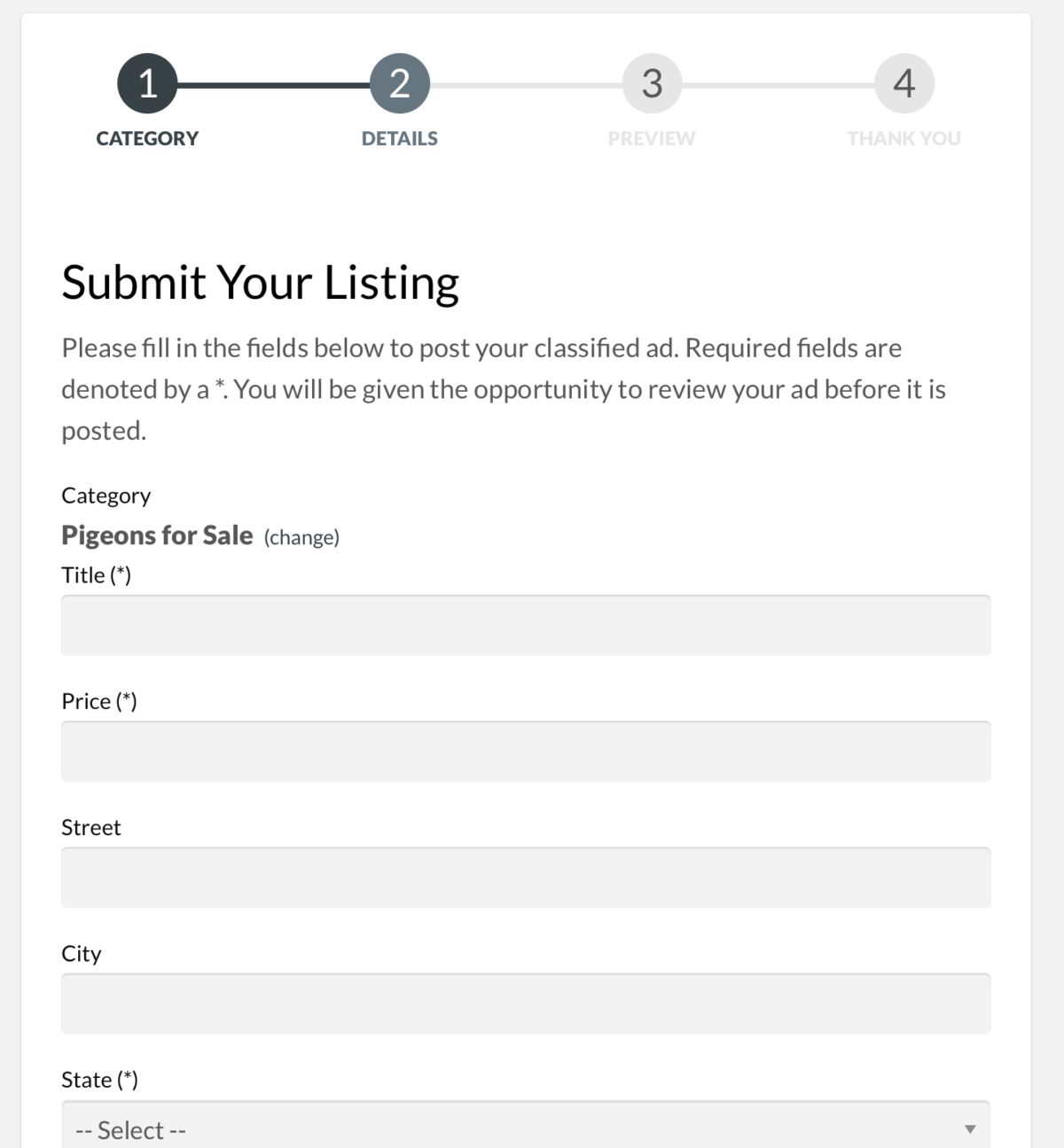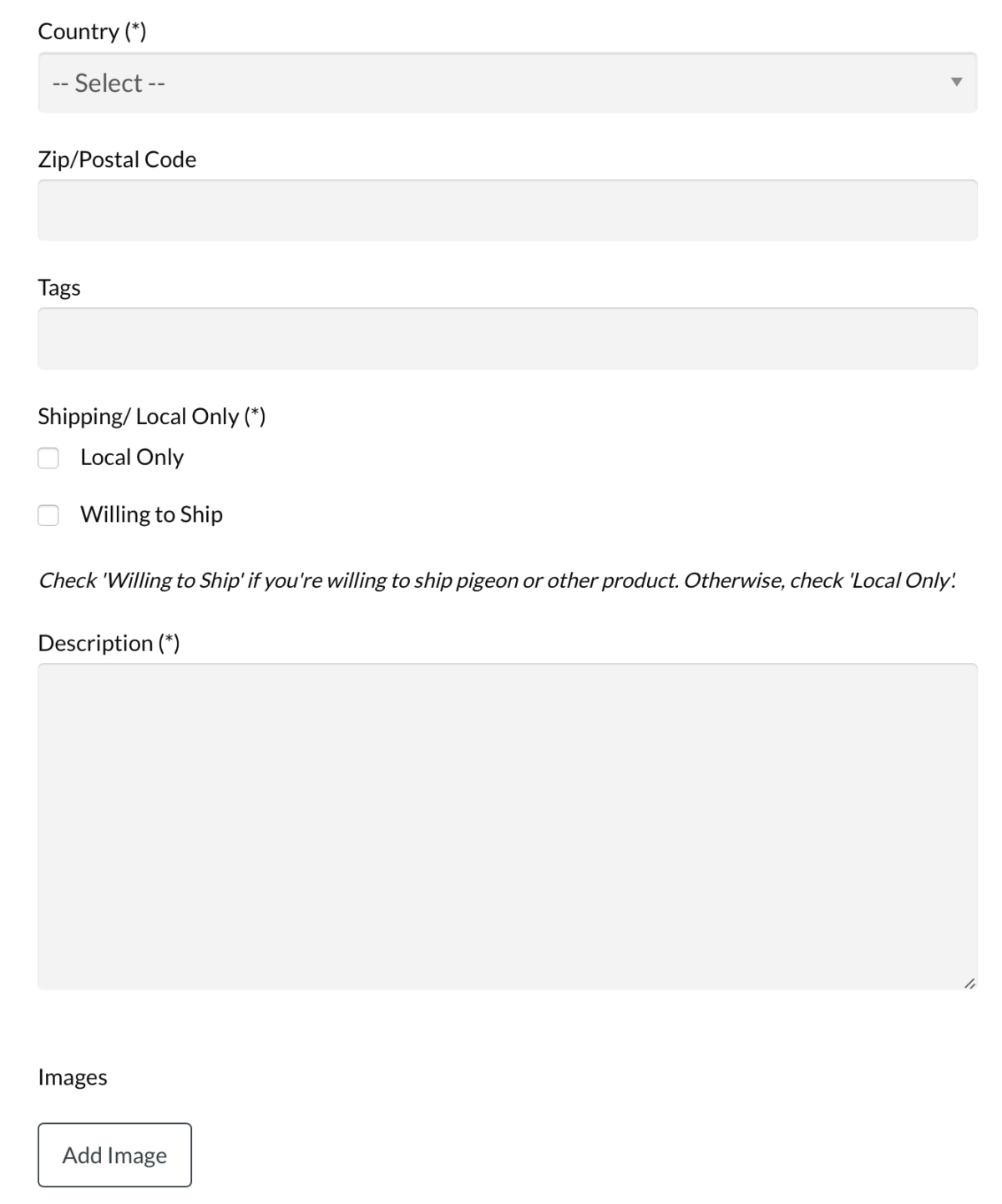At Pigeon Exchange Classifieds, we’ve strived to make the ad submission process as simple as possible. After creating a login, and clicking + Create a Listing link you’ll be guided through the process. Each step is clearly marked so you know where you are along the process. Check out the simple steps to below to posting a pigeon for sale classified ad on Pigeon Exchange. (Want to know what makes Pigeon Exchange different? Read our post on why you should post on Pigeon Exchange).
First: Sign Up and Create Login
The first step to start posting your classified ads on Pigeon Exchange is to create a login. You can find the Sign Up button at the top right corner of the website. You simply create a user name, put your email address in, and set a password and your ready to start creating ads!
Steps to create a classifieds listing
Once you’ve created a login, you can click + Create a Listing in the top navigation bar. This will open up the the ad creation page.
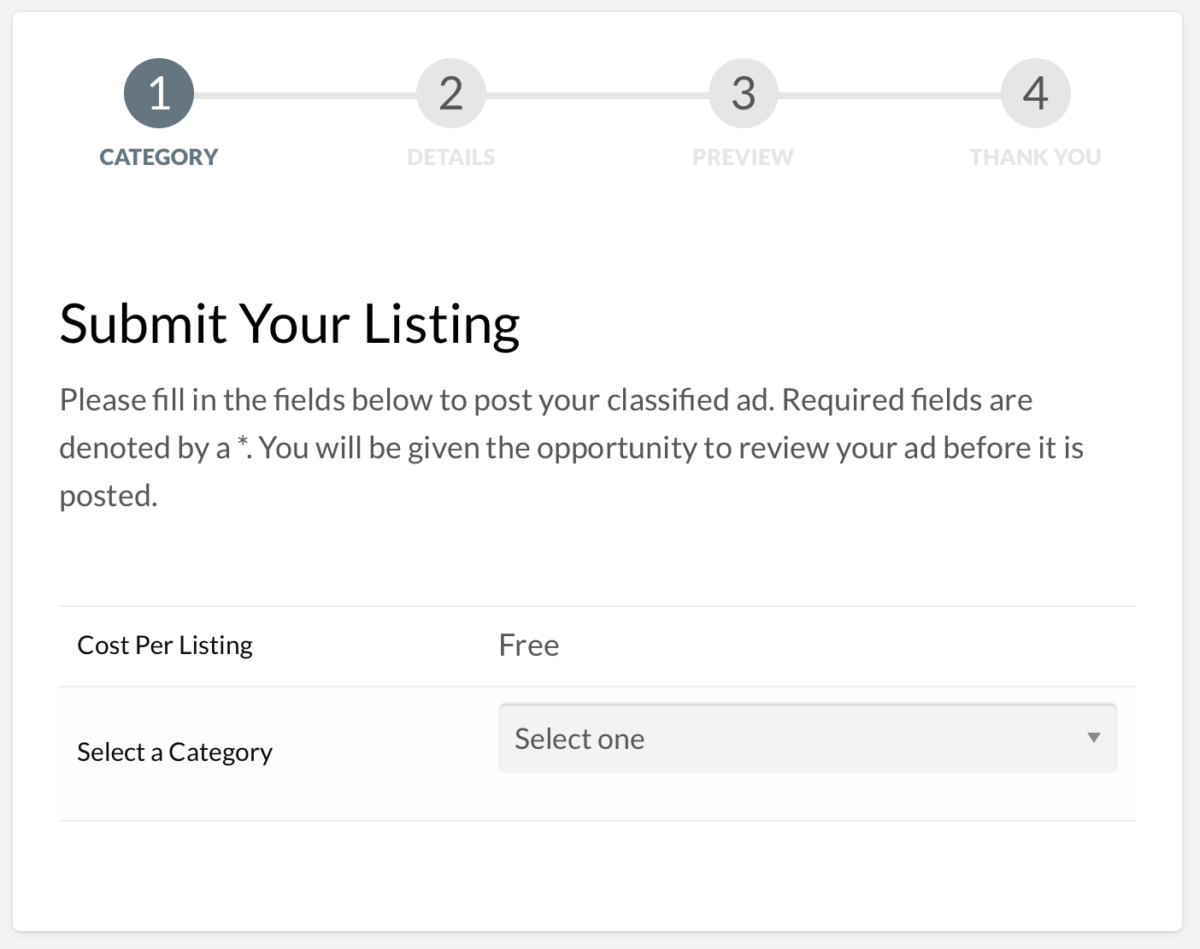
Step 1: Select the category of your classified ad
The first step is to select which category your ad will fall under. You can select equipment, pigeons for sale, misc, or even wanted to place ads for pigeons or supplies you’re looking for.
Step 2: Fill out information for your ad
Here is where you fill out the information for your classifieds ad. Title, price, address (if you choose, state, if you’re willing to ship or local buyers only, and description for your ad. You’ll also upload any images for your ad in this step as well.
Step 3: Review your classified ad
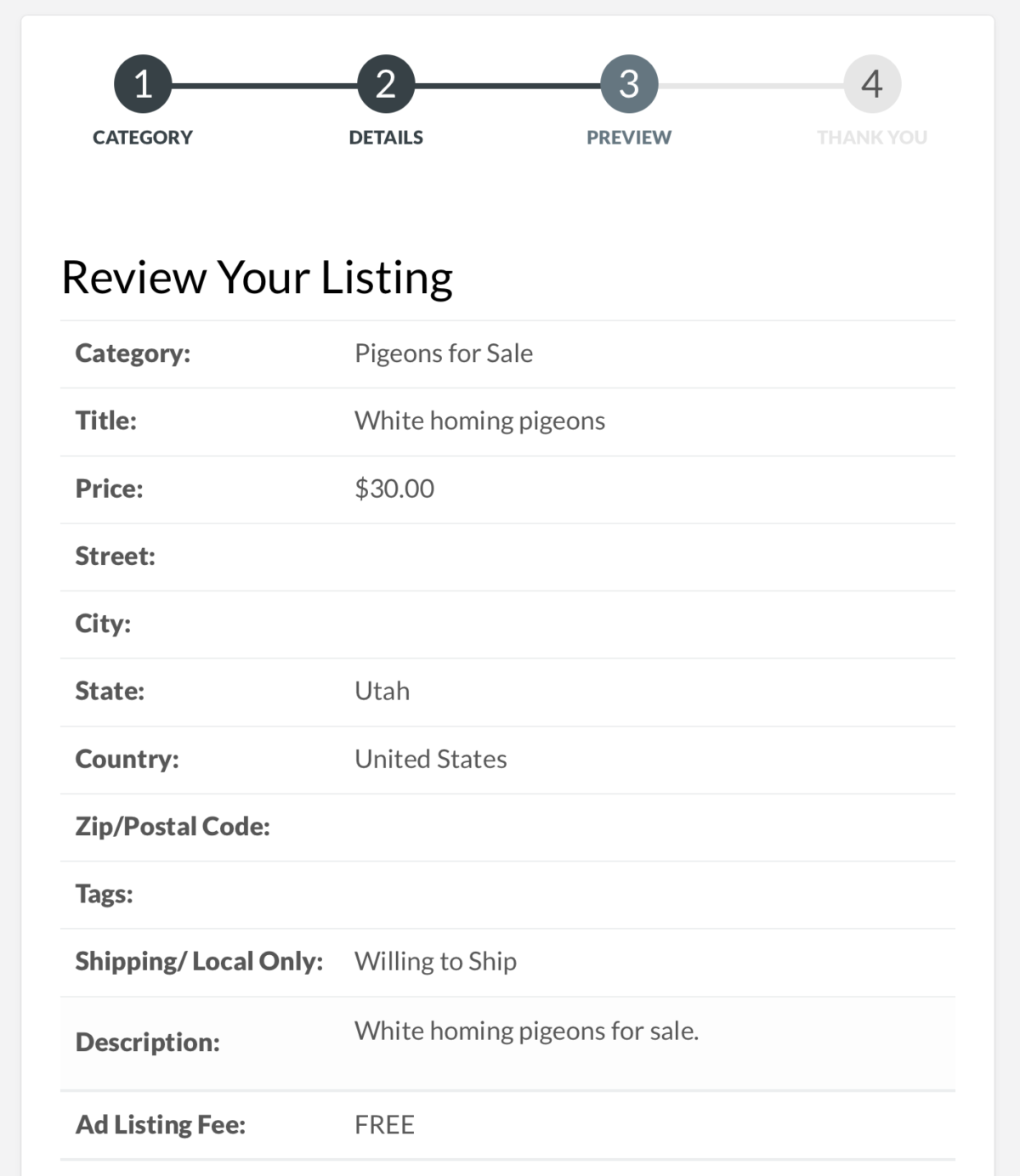
Step 3 is where you’ll review your classified ad. Double check the information and make sure everything is accurate. From here, you’re only one click away from your ad going live!
Your Classified Ad is Live. Thank You!